Have you recently obtained your driving license in Assam, India, and want to know how to download a copy online? This step-by-step guide will walk you through the simple process, ensuring you have a digital copy of your driving license at your fingertips.
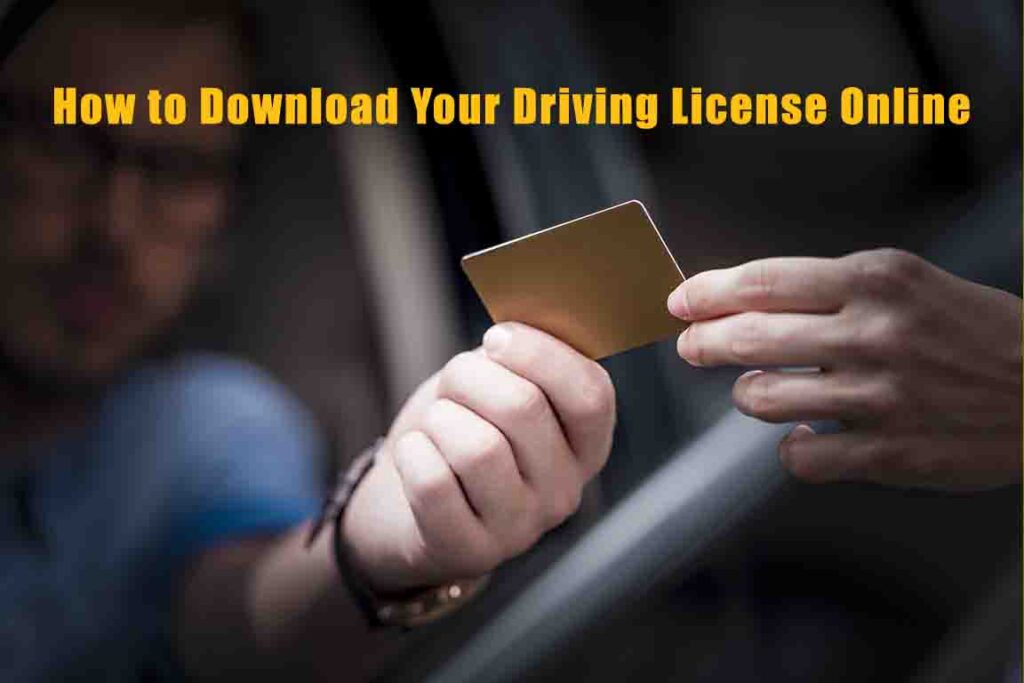
Step 1: Access the Sarathi Parivahan Portal
To begin the process, visit the official Sarathi Parivahan portal for the Transport Department of Assam. This online platform is designed to facilitate various services related to driving licenses.
Step 2: Log In to Your Account
If you have already created an account during your driving license application process, log in using your credentials. If not, you will need to register and create an account to proceed.
Step 3: Navigate to “Print Driving License”
Once logged in, navigate to the “Print Driving License” section. This option is usually found in the menu or dashboard of your account.

Call Us – 7002817361
Step 4: Verify Your Details
Before proceeding with the download, verify that all your personal details and information on the driving license are accurate. Any discrepancies should be addressed to avoid issues in the future.
Step 5: Select the Download Option
Look for the download option, usually presented as a button or link on the page. Click on it to initiate the download process.
Step 6: Choose the Type of License
In the download section, you might be prompted to choose the type of license you wish to download. Select the appropriate option based on your license type.
Step 7: Download and Save
Once you’ve selected the type, click on the download button. Your driving license copy will be generated and downloaded as a PDF file. Save the file to a location on your device for easy access.
Step 8: Print (Optional)
If you prefer having a physical copy, you can print the downloaded PDF. Ensure you use a quality printer and paper for a clear and legible printout.
Step 9: Secure Your Digital Copy
It’s essential to secure your digital copy by saving it in a secure folder on your device or cloud storage. This ensures you can easily retrieve it whenever needed.
Step 10: Check for Updates
Periodically check for updates or changes to your driving license details. If any modifications are made, consider downloading a fresh copy to have the most current information.
Congratulations! You have successfully downloaded your driving license copy online. Enjoy the convenience of having a digital version readily available for any verification needs.
By following these simple steps, you can ensure that your driving license copy is always accessible whenever required, making your driving experience in Assam hassle-free. Safe driving!












